INCLUSIVE VOICE NOTE FEATURE For Messaging Application
Research | Persona | Design Process | User Testing | Outcomes
Purpose
WhatsApp allows users to communicate with an enhanced feature-rich experience that native SMS messaging services may fall short on. In an effort to become more inclusive for all users, WhatsApp’s voice note feature could improve from a reexamination of its delivery. In its current design (March 2019), the voice notes feature has no identifiers as to the content in an audio message, inherently excluding and/or shortchanging those who might benefit from context outside of audio. With over 1 billion users, we can assume some of these users may have hearing impairments or might simply benefit from a text-only experience.
Approach
This project will center around the redesign of WhatsApp’s voice note feature so that it’s more inclusive and accessible. The design will honor the current WhatsApp mobile UI.
LOGISTICS
Category
Concept project pitch for corporate B2C product
Timeline
1 week (42 hours)
Full timeline breakdown can be viewed here
RESEARCH OBJECTIVES
Identify pain points of the WhatsApp voice notes listening experience.
Gather insights into how users playback voice notes.
Uncover what keeps users from a successful voice note experience.
USER RESEARCH fINDINGS
Introduction:
Research was broken into two parts; a survey was deployed to discover pain points and behaviors surrounding the WhatsApp’s voice note feature. The second round of research consisted of one-on-one interviews which allowed for further insights into user behavior and environments that hinder a successful listening experience. 3 participants were interviewed and 15 participants filled out the survey.
Prerequisites:
Participants who use WhatsApp and the voice note feature. Ideally finding anyone with hearing impairment, audio sensitivities, or those constantly in environments that discourage the use of audio.
Findings and Insights:
Users want to stay connected
Users want to remain part of the conversation, regardless of their personal or environmental constraints. The added bonus of a voice note is that it affords users with feeling more connected than text-only conversations. However, there’s a lapse in feeling connected when users primarily rely on the voice note feature to keep in touch, due to 73% of users finding themselves in environments where they’re unable to listen to voice notes. This keeps users out of touch for longer periods of time when compared to the classic text message. 40% of users’ contacts rely on voice notes more or equal to texting, this leaves 40% of WhatsApp users at a connection deficit.
Users want context
Users almost unanimously agree that listening to voice notes are more laborious than reading a text message. Users have to apply more concentration, both to the content of the message (having to play back if they miss something) and how they hold their phones (due to WhatsApp’s default playback feature). 80% of users say they have to relisten to voice notes because they missed something. Voice notes without context can equate to users wasting time on irrelevant content, (this is even more applicable for users in group chat, in which 86% of users engage in). Having some form of a summary to apply to the content of the voice note would save users time.
The current voice note playback feature is not reliable
53% of users have played a voice note out loud by mistake, at worst potentially allowing personal or professional information to accidentally leak out, via audio, in inappropriate environments. 80% of users have experienced a voice note stopping, mid-way through listening. This is cumbersome and frustrating to the user, having to blindly replay voice notes. Overriding WhatsApp’s unreliable playback feature might be beneficial to users in mixed environments.
Goals and Needs:
Unconstrained connection.
Visual context.
Relevancy.
Unhindered listening experience in regards to playback.
Overall:
Users agree that listening to voice notes takes more concentration than reading a text.
Users tend to send voice notes when they’re in a rush but need to deliver time-sensitive information, when they’re in motion (working or driving), when they need to convey emotion, or when they need to need to share an abundance of information
Users find more connection in voice notes than text messages
86% of users rely on group chat.
80% of users replay voice notes because they missed something.
73% of users use WhatsApp for personal use.
73% of users say they have experienced a time where they’re unable to listen to a voice note given an environmental or personal constraint.
73% of users say their voice notes have stopped in the middle of listening to them.
53% of users have played a voice note out loud by mistake.
50% of users admit to rambling or sending irrelevant information during a voice note.
40% of users say their contacts rely on voice notes of an equal or greater amount than text messages.
33% of users rely on voice notes of an equal or greater amount than text messages.
25% of users rely on WhatsApp for professional use or both personal and professional use.
20% of users have transcribed a voice note after having sent it.
PERSONA
Ideation & storyboard
Ideation and Storyboards were done by way of using a technique called “Crazy 8’s”. 32 sketches were made to unbox the problem (not all pictured).
Solutions were delineated by trying to solve three problem statements:
How might we display transcribed voice notes
How might we allow senders to edit transcribed messages
How might we control where the voice note is played back (handset vs speakerphone)
The solution would have to be integrated into an interface with predetermined constraints, leading to a simple and logical solution; transcribing voice notes. However, the solution would need to be broken into parts accounting for both the sender and the recipient. Transcribing voice notes within WhatsApp harnessing the voice-to-text technology would allow users the ability to remain as part of the conversation, no matter their individual or environmental limitations. Unfortunately, voice-to-text is notorious for misinterpretation, therefore examining how the sender might edit their voice note transcription was paramount to the design. The focus started looking towards the Message Information page that already exists in WhatsApp and is relatively empty. With consideration for the hearing impaired, a user may not know a voice note is playing out loud, via the speakerphone. Having the ability to override the speakerphone playback function, would stand to benefit users. Finally, playback through speakerphone vs the handset needed to be considered. The existing add icon could now house a menu which this user could pick either the handset, speaker, or remaining in default.
USER FLOWS
Sender
This happy path follows a user flow in which a Sender records a voice note, checks the Message Info page to gauge the success of their voice note’s transcription, decides to edit for any errors or not, and plays back the audio.
Recipient
This happy path follows a Recipient while receiving a voice note. The recipient navigates from the chat screen, deciding if they should modify the play back of the audio, picking through the menu to select a play back option, and then navigating to Message Info. So Recipients will have the option of deciding how they can hear the voice notes played back, without relying on WhatsApp’s default and sometimes, confusing playback functions. The Message Info screen will now house the voice-to-text transcripts.
WIREFRAMES
Lo-fi Wireframes were employed to quickly sketch out solutions found during ideation.
Add Icon: The chat screen remains untouched except for the plus/add icon. When the icon is selected, it will house playback options. Sliding any voice note to the left will open up the Message Info page.
Playback Menu: The playback menu will allow users to pick between handset, speakerphone, or WhatsApp’s default playback option.
Message Info: WhatsApp’s built in Message Info page seemed to be a prime location for Senders and Recipients to view the context of a voice-to-text transcription. For Senders this page will underline contextual errors, giving users the ability to quickly go in and edit the transcript. The Message Info page will also show when a voice note’s transcription has been edited.
Edit Text: The Edit Text screen is a new feature but will take advantage of WhatsApp’s upper level interactivity. WhatsApp users can already play voice notes from this familiar layout, so tapping on the text, to edit, should be a clear and well practiced behavior.
UI DESIGN
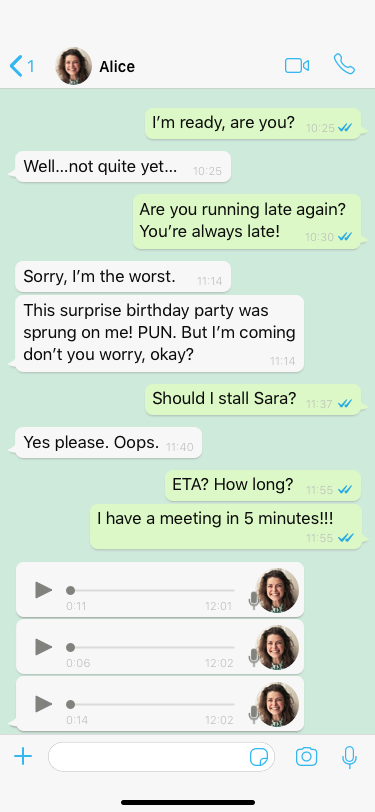
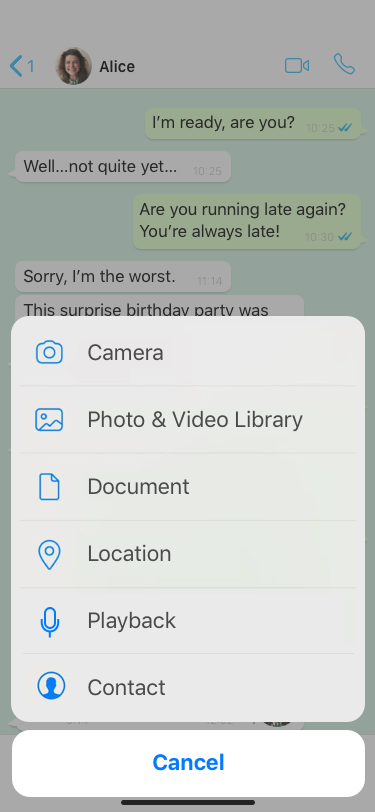
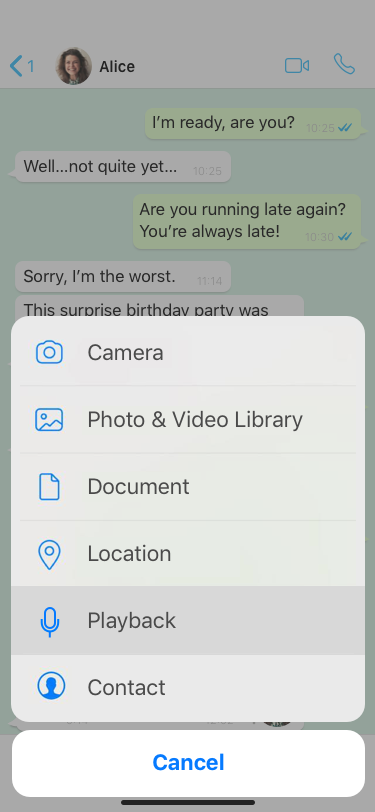
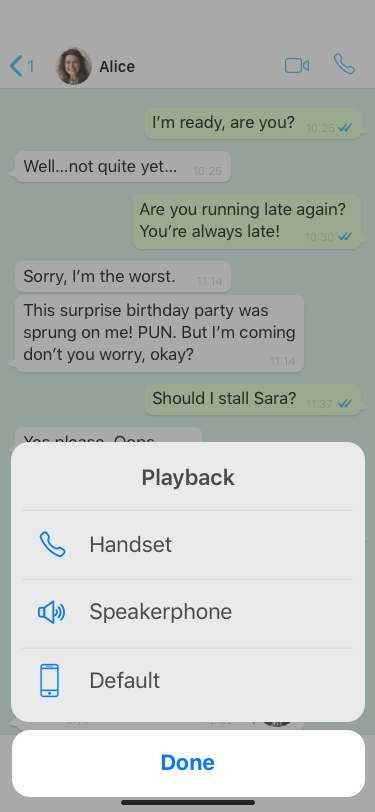
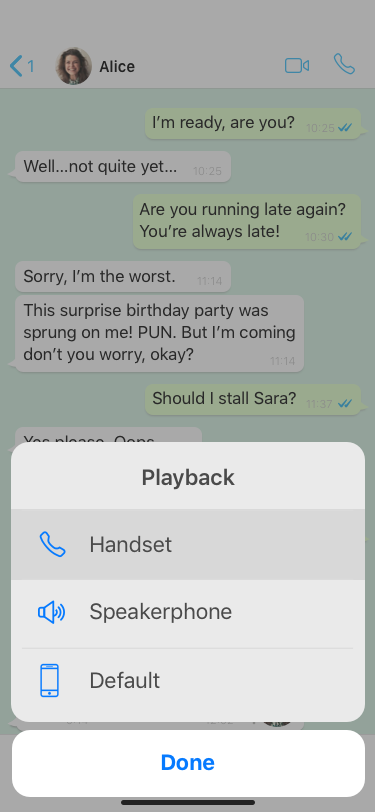
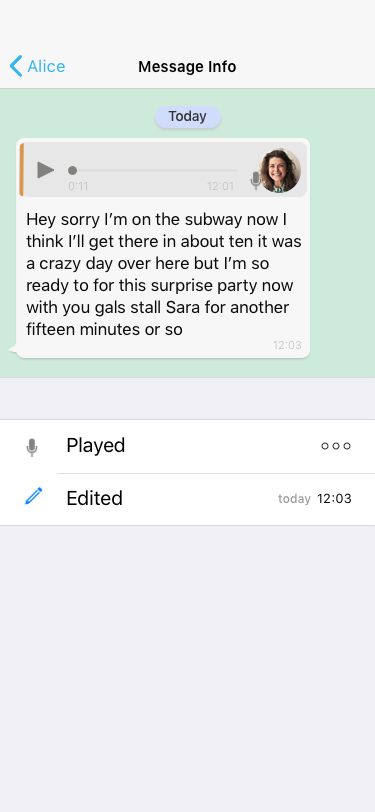
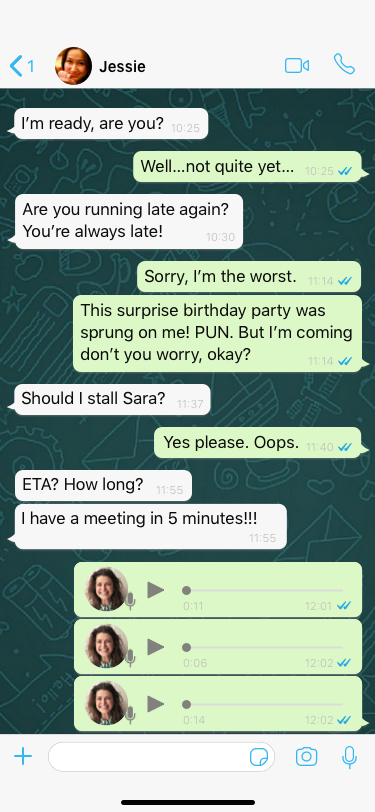
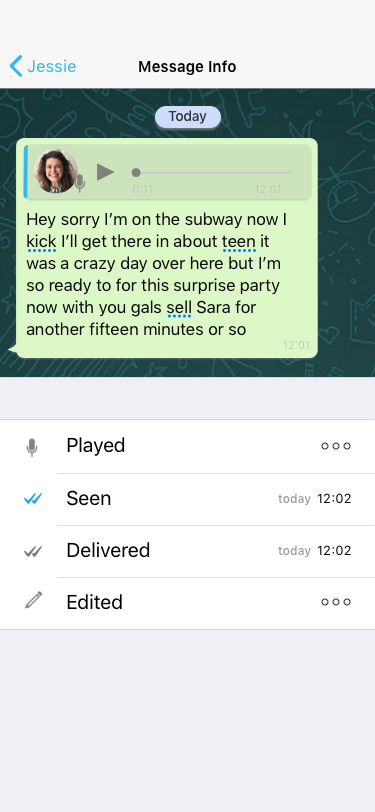
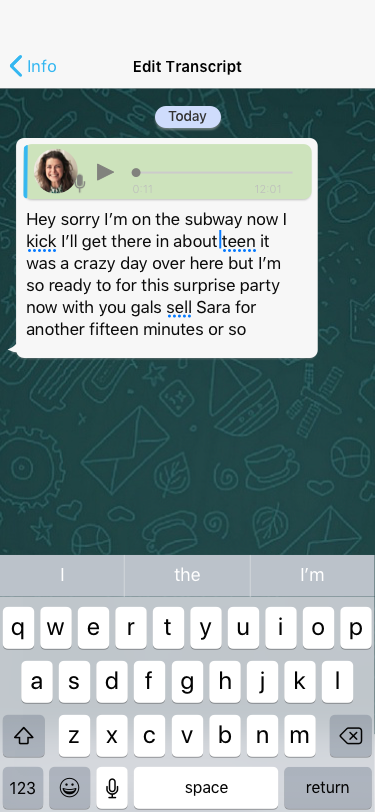
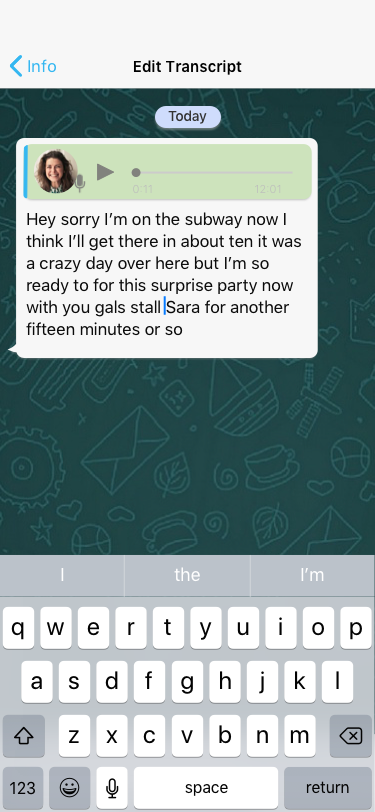
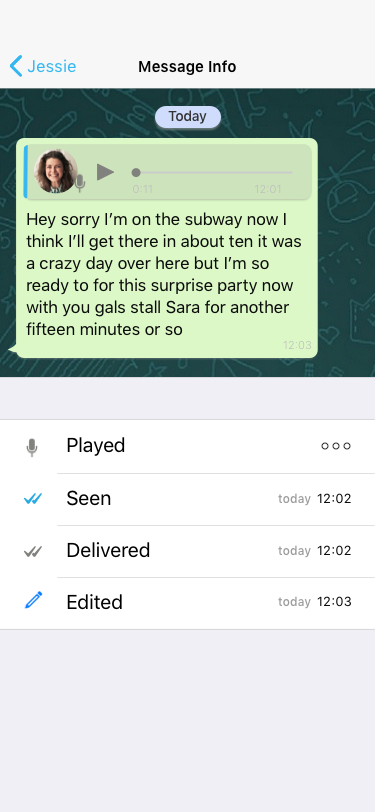
Most of the UI remained the same as created in the sketches. So iterations were not necessary.
MOCKUPS
USABILITY TESTING
Test Objectives:
Assess the learnability of the WhatsApp Message Info page and editing interaction
Identify the usefulness and understanding of the voice note timestamp vs the transcription edit timestamp
Identify pain points surrounding play back selection menu
Test Participants:
4 participants who use WhatsApp and the voice note feature. Ideally finding anyone with hearing impairment, audio sensitivities, or those constantly in environments that discourage the use of audio. Alternatively, anyone using WhatsApp’s voice note feature.
Methodology:
Participants will be given a clickable prototype (found here) and will be given a task. Participants will be asked to complete the task, talk through their behaviors, and will be gauged on how they meet the objectives.
Recruiting plan:
Volunteers were pulled from Slack and social media platforms, who meet the participant prerequisites.
Tasks:
Participants will be tasked with two scenarios one as a sender and one as a recipient.
Scenario #1 (Recipient): Participants will be asked to navigate to the playback menu and select the “handset” option, navigate back out to the chat window and read the first transcribed voice note.
Scenario #2 (Sender): Participants will be asked to navigate to the Message Info page to check for errors in the voice-to-text transcription, edit various contextual errors, and navigate back out to the chat window.
Test Completion Rate:
4 out of 4 users were able to complete all tasks creating a 100% success rate.
USABILITY RESULTS
All users commented on the feature’s usefulness and replicated what they would come to expect from WhatsApp, in both design and behavior. The real estate of the Message Info housing the transcription was also noted as being suitable and appropriate. Two users noted that having the interactivity to edit the transcription’s context was intuitive but also noting that there needed to be a way to feel like those text edits were saved. More than half of the users were able to discern the differences in timestamps between the voice note transcription and the voice note itself. An overarching complaint was that users felt the playback menu was located in the wrong area. Where the playback menu is currently situated seems too ambiguous and out of place. However, one user noted that having the ability to pick a playback option, directly from chat, was desirable.
AFFINITY MAP
Overview of uncovered successes, pain points, and suggestions of each page tested during the usability testing.
Next Steps
With consideration to usability testing there needs to be a reexamination of where the Playback device menu is located. Users want to have this in the chat screen but it needs to be housed somewhere more appropriate. If “settings” is the only logical option then more usability testing will need to be done to determine its usefulness there. Editing the transcription may need a second iteration as the usability participants described it’s shortcomings; there being no indication that the text is being edited and/or no way of feeling like the text is being saved. With second iterations another round of usability testing will be executed.
HUNGRY FOR MORE PROJECTS?
Get your fill here














